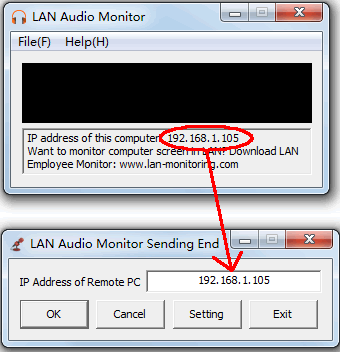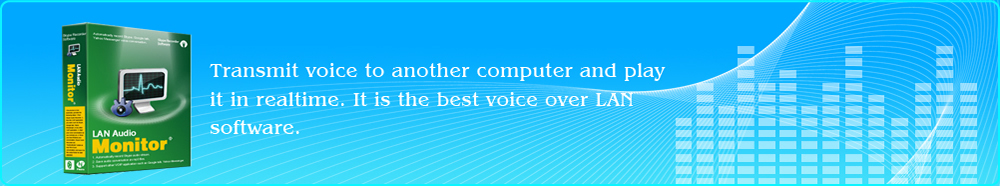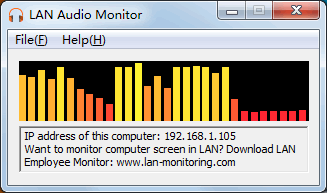
LAN Audio Streaming Software
How to stream audio over LAN?
How to play audio over LAN?
How to stream music over the network on my home or on my office?
How to broadcast audio over LAN?
No doubt, LAN Audio Monitor is your best and only choice to do it. It is the only software in the Internet which meet your requirement. It transmits the sound from a computer to another computer in real time. The audio source is optional and you can set it transmits the sound output from sound card (line-out) or input from microphone (line-in).
How to Stream Audio over LAN
This software is very easy to use. It includes two parts: Sending end (transmitter) and playing end (receiver). All you need to do are three things:
1. Download LAN Audio Monitor on our website.
2. Install the sending end package and playing end package on two computers.
3. Input the IP address of playing end computer to sending end computer as the right figure.
More features of this LAN Audio Streaming Software
1. Run with windows automatically.
2. Minimize Start-up.
3. Hide mode. No tray icon on taskbar and computer user won’t know its existence.
4. Voice source is optional, from sound card or microphone.
5. Active with shortcut key for sending end.
6. Password protection for sending end.
7. Dynamic wave graph.